Motion design and interactive web design has become extremely popular in the last one year. Many websites have started to implement different types of animations, videos and 3D objects to enhance their user experience. With the evolution of web technologies, browser performance has become significantly much better and this has allowed designers to keep up with trends in the animation and interactive web design space without impacting the load speed of their website.
Let us look at the different interactive and animated elements that designers can use to enhance the appearance of their website visually.
Hover States
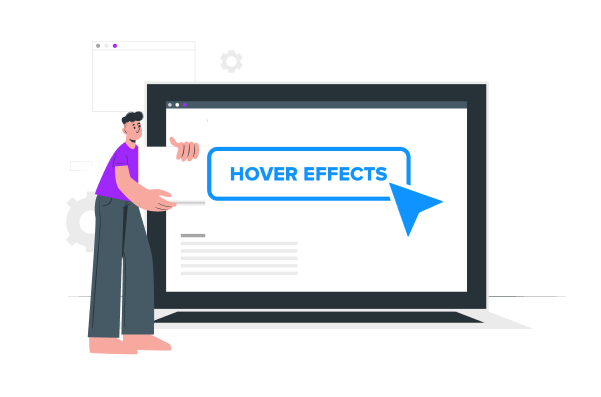
Hover states or hover animation effects are among the most common CSS animations that are used on the web today. These are those affects that change the element when you place your pointer over something even if you don’t click or drag on anything. It’s used for many reasons. For instance, e-commerce stores often implement hover effects to show what an item looks like in different colours or from different angles. Sometimes, it can help users figure out what actions take them from A to B. You can also use hover states just to entertain your users and keep them engaged.
Parallax Scrolling Effect
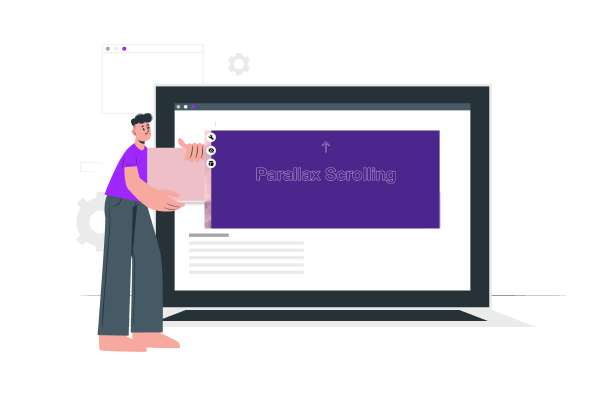
The parallax effect or parallax scrolling is also an interactive website design trend that UX designer often use to help deliver an outstanding user experience. This kind of effect makes your background images and content move at a different speed from your forefront images and content move at different speed when users scroll. When combined with a full screen interface effect, parallax scrolling creates a feeling of space and depth. These effects make a website more memorable and also help to draw your user’s eyes to specific sections or content that you want them to pay more attention to.
Loader Screen
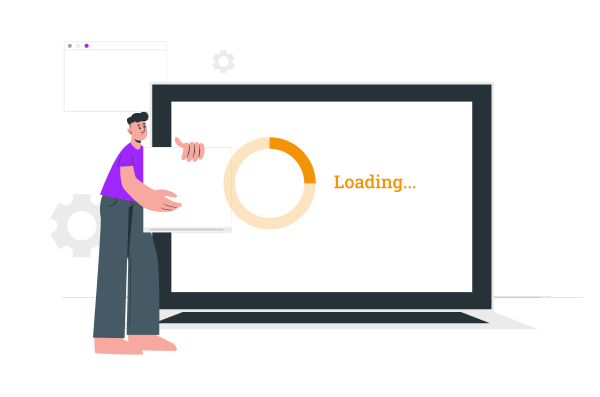
Users are now used to much faster loading speeds. But in some situations, delays are unavoidable, like in situations when there is heavy traffic on the website or a large amount of data that needs to be processed. In such cases, interactive web design can help you with engaging the users while the page loads. Using loading animations can help with optimising their experience and also keeping more people on the page. Users stay engaged and are generally more patient while the content loads.
Animated and Video Backgrounds
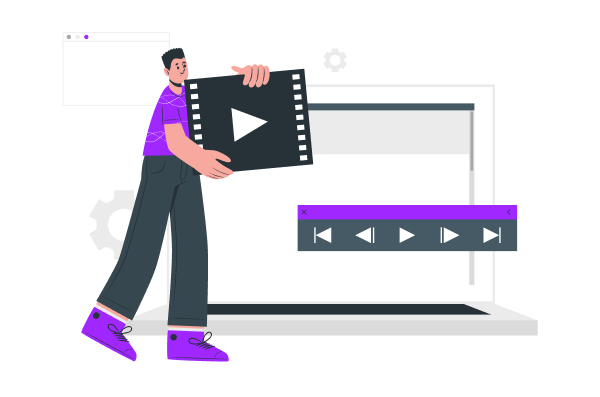
Interactive web design can benefit a lot from dynamic layouts. With animated elements, users have a much more immersive experience compared to the traditional static backgrounds. Visually it also helps to captivate the attention of your users similar to how they are engaged when they watch a movie or play a video game. Additionally dynamic backgrounds also help you instantly show what your business is about and also convey its key messaging. To create a dynamic background to your website or product interface, just add animations or videos to add some motion to the website background.
Animated 3D Elements

The use of three dimensional, real life objects in web design is a growing trend that doesn’t look like it will go away anytime soon. New technologies such as webGL allow website owners not only to include 3D objects in their web interface, but also effectively combine them with animations. The results of these animation websites can be breathtaking.
Image Galleries
Interactive image galleries are great to showcase several dynamic images on the same screen. Selected photos will change automatically or after a user clicks on a button. Animation will make the user experience of viewing these images at the same time more pleasant. Another benefit of interactive image galleries is that they allow you to save space and avoid “cluttering” the page with photos. If you’re not sure whether you can incorporate this type of animation into your website, you can conduct a design audit first via user research.
Kinetic Typography

Designers now have the capability to play around with different fonts, text, directions and proportions and also making the letters move. Moving type gives designers endless creativity to play and try out different styles. Any kind of interactive web design is likely to benefit from kinetic typography. No wonder it has become one of the most vivid UI/UX design trends in the last two three years.
Animated Navigation Menu
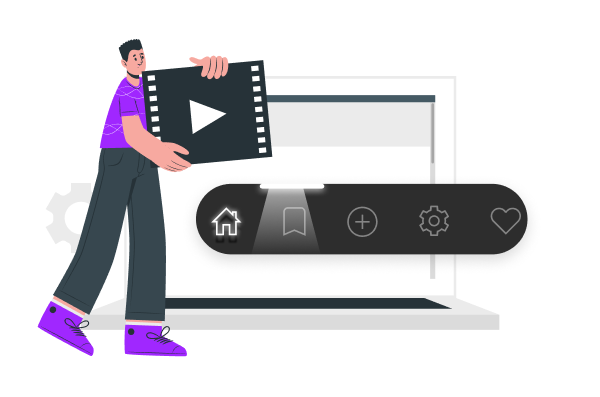
One of the simplest ways to integrate animated elements in your interactive web design. It serves the dual purpose of livening your website and also helping your users in understanding how to navigate your website. There’s lots of ways to be creative with animated navigation like using different navigational elements that are different from the traditional ones.
Key Takeaways
Implementing motion design and interactive design elements into your website is the perfect way to engage your users, improve the usability of your digital products, make them stand out and increase engagement. However creating a delightful user experience is not just a one time job. Designers must always keep up with design trends to demonstrate to customers that their businesses are modern, reliable, and relevant. Customers are most likely to judge your organisation by its digital presence which is why this is even more important.
 Thoughtcast
Thoughtcast Blogs
Blogs
