In a world where an individual user spends an average of four hours per day on mobile apps, the importance of mobile app design cannot be overstated. According to Google, 53% of users will abandon an app if it takes more than three seconds to load. This fast-paced era expects instant gratification and faster loading speed, as their average attention span goes much lower now.
Think about it—would you stick around if an app frustrates you, confuses you, or simply fails to deliver what it promised? Probably not.
Users want apps that can simplify their life, are efficient, and offer delightful experiences. If your app falls short in these areas, they won’t hesitate to hit that uninstall button faster than you can say “user experience.”
So, how do you ensure your app captivates users and keeps them coming back for more? It all starts with mobile app UX design, by creating a user experience that is intuitive, fulfills what it promised, performs flawlessly and can be used by any generation easily. This is the key to winning hearts and screens.
It’s about understanding the user’s mindset, their needs, and the context in which they’re using the app.
In this blog, we will unravel the secrets of mobile app UX design, exploring the best practices and principles that drive success for these apps. From optimizing loading times to creating smooth navigation and visually captivating interfaces, we’ll walk you through the journey of crafting an app experience that leaves a memorable impression.
What is App UX Design?

App UX encompasses a comprehensive experience including a series of interactions that users have with an app on handheld devices like smartphones, tablets, wearables.
App UX design entails a meticulous and strategic process of crafting the interaction between users and a mobile or web application. It requires a profound comprehension of user behaviors, needs, and motivations in order to prioritize their satisfaction.
The journey commences with thorough user research, followed by the development of wireframes and interactive prototypes. These designs are rigorously tested and refined based on invaluable user feedback, culminating in a final design that harmoniously aligns with user expectations and business objectives.
The ultimate goal of app UX design is to foster user satisfaction and loyalty, contributing to the success of the product in the marketplace.
Importance of App UX Design
App UX design is a critical factor to the success of a mobile application due to its immense benefits. It directly impacts user engagement, retention, and ensures overall product satisfaction.
In addition to enhancing user satisfaction, a well-designed app with a unified app UX guarantees cost savings for businesses by minimiz]sing the need for extensive revisions or fixes down the line.
This seamless user experience fuels heightened engagement, prolongs user interaction, and fortifies customer loyalty. Remember, your app is not just a collection of pixels; it’s an extension of your brand’s identity.
So, by offering a thoughtfully designed app to your audience, you not only radiate professionalism and foster trust but also elevate your brand’s face, setting it apart as a beacon of excellence in the vast landscape of the design world.
Types of apps in the digital sphere

There exists a plethora of versatile apps that cater varied interests and niches. By recognizing these categories, you can effectively comprehend and organize the diverse range of mobile applications available to users.
-
Mobile Apps
These apps are exclusively crafted for smartphones and tablets. These marvels harness the full potential of mobile devices. They capitalize on touchscreens, GPS capabilities, and camera functionalities, delivering an immersive experience across diverse categories like social media, entertainment, productivity, e-commerce, and much more. For instance, Instagram, Slack, Snapchat, etc.
-
Web Apps
This category holds versatile functions that are accessible through web browsers. Web apps transcend the limitations of specific devices. With seamless cross-platform compatibility and the absence of the complex installation process, they offer users with interactive features and dynamic functionalities. In short, they effortlessly adapt to desktops, laptops, and mobile devices, ensuring unified accessibility. For instance, Facebook, Pinterest and Amazon.
-
Desktop Apps
Desktop applications, designed specifically for use on desktop or laptop/computers, offer users enhanced functionality and typically require installation.These applications serve various purposes, from enhancing productivity and organizing data to creating and editing content. For example, Adobe Photoshop and Figma.
-
Wearable Apps
The rise of wearable devices, like smartwatches and fitness trackers, has birthed a new era of specialized apps. These apps are exclusively designed to augment the wearable experience, focusing on health and fitness tracking, timely notifications, and quick access to actionable information. For instance, brands like Apple, Samsung, Boat have successfully designed wearable watches that seamlessly integrate with our active lifestyles, enabling effortless interactions on the go.
-
Gaming Apps
Game apps are a category of apps that provide entertainment through interactive gameplay. These apps captivate users across mobile devices, consoles, and computers, spanning a vast spectrum of genres and experiences. From delightful puzzle games to awe-inspiring multiplayer adventures, they cater to the diverse gaming preferences of a wide audience. For instance, Cytus II, Monopoly Go and Roblox.
Key differences between desktop vs mobile app UX
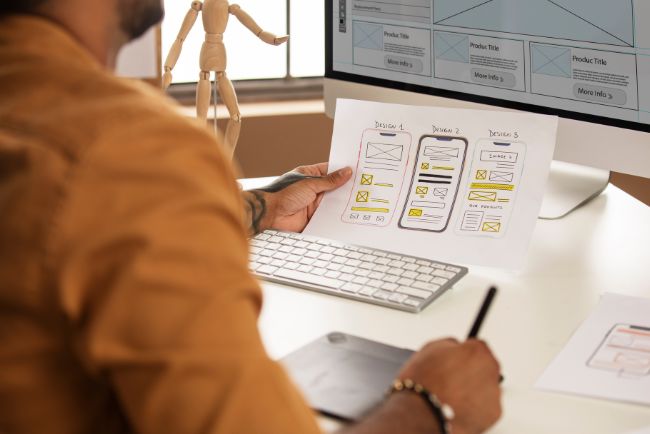
There are certain key differences between desktop and mobile app user experience due to the specific features of each platform. So, without further ado, let’s take a quick look at some of these distinctions.
Screen Size and Interaction:
This is one of the most apparent differences. Desktop apps consist of larger screens, allowing a bigger picture of content to be displayed at once. While on the other hand, Mobile apps have smaller screens, requiring a more focused and concise representation of content or information. The interaction design methods also differ, with desktop apps typically utilizing mouse and keyboard input, while mobile apps rely on touch gestures.
Context and Environment:
Desktop apps are often used in a controlled environment, such as an office or home, where users have more time and attention to dedicate to tasks. Mobile apps, on the contrary, are used on-the-go, in various contexts and environments. This requires designing mobile apps with quick and easily accessible features, considering factors like limited attention span and interruptions.
Context Awareness:
Mobile apps leverage the unique features of mobile devices, such as GPS, camera, and motion sensors, to provide location-based services, augmented reality experiences, and interactive features. On the other hand, desktop apps, being tied to stationary computers, focus on utilizing desktop-specific capabilities like file management and extensive data processing.
User Behaviour and Goals
User behaviour and goals also differ between desktop & mobile app usage. Desktop users may have more task-oriented goals, spending longer periods on a specific app. Mobile users, on the other hand, are often engaged in quick interactions or micro-moments, such as checking notifications or conducting a quick search on a browser.
In a nutshell, While both desktop and mobile apps aim to provide a positive user experience, understanding and adapting to these differences in UX design is crucial.
iOS vs Android UX

When it comes to user experience, iOS and Android have their unique characteristics. iOS boasts a standardized visual design with clean aesthetics, while Android provides a wide range of customization options. Navigation-wise, iOS relies on bottom bars and gestures, while Android combines bottom app navigation, side drawers, and contextual gestures for seamless interactions.
In terms of app ecosystems, iOS offers a curated selection, ensuring consistent quality, whereas Android boasts a diverse range of apps, albeit with potential device fragmentation. iOS development primarily employs Swift, while Android relies on Java or Kotlin. iOS tends to attract a more affluent user base, while Android enjoys a larger global market share.
When deciding between the two, consider user preferences and target audience to align your app development approach accordingly.
Principles that drive App UX design
App UX design is fueled by key principles that revolve around the user’s needs and preferences. By truly understanding your users, you can create intuitive experiences that feel natural.
These principles ensure that the target audience are captivated & delighted, while optimizing performance for seamless interactions.
User-Centered Design
User-centered design simply means “put the user first”. It emphasizes designing an app with the end user in mind. It involves understanding the needs, goals, and preferences of the target audience and incorporating what can solve their problem.
User research, usability testing, and user feedback are crucial aspects of user-centered design, ensuring that the app meets the users’ expectations and provides a positive experience.
Simplicity
This principle keeps the app interface clean, intuitive, and easy to use. Designers can craft an easy to navigate and user friendly app by minimizing complexity , putting clear instructions, and by avoiding unnecessary elements in the design process.
Consistency
Consistency is important for providing a familiar and predictable UX. It involves maintaining uniformity in the app’s design elements, such as colors, typography, icons, & layout.
Consistency helps users understand and navigate the app more easily, as they can rely on their previous knowledge and experiences to interact with new features or screens.
Accessibility
Ensuring accessibility in app design is crucial to accommodate users with disabilities. Designers should adhere to accessibility guidelines, incorporating features like alternative text for images, proper color contrast, support for screen readers, and keyboard navigation options. This inclusive approach allows all users to access and engage with the app’s content and features.
Visual Design
Through thoughtful selection of color schemes, typography, imagery, and layout, designers can effectively convey information and align the app’s visual elements with its brand identity and target audience.
A visually appealing design enhances user engagement and fosters a cohesive and enjoyable experience.
Performance
Optimizing app performance is essential for a seamless user experience. Users expect apps to be fast, free from delays, engaging and responsive. Designers should focus on minimizing loading times, reducing lag, and ensuring smooth interactions to prevent frustration and enhance user satisfaction.
By prioritizing performance optimizations, designers can deliver a high-performing app that meets user expectations and fosters a positive user experience.
This approach ensures that the app meets the needs and surpasses the expectations of its target users, resulting in a positive and engaging user experience.
Benefits of App UX design
A well-designed user experience not only boosts brand image but also helps with customer retention, acquisition, and overall business growth. The below summarized are the several advantages of having an optimized and interactive app UX design.
Increased User Engagement:
A well-designed app UX encourages users to interact with the app’s interface & features more thoroughly. This can be done by streamlining the user flow, giving clear calls to action, and including interactive components, resulting in higher app usage and longer sessions.
Enhanced User Experience & Brand image
The goal of app UX design is to give users a smooth and engaging experience. Designers build interfaces that are simple, easy to use, & aesthetically appealing by taking into account user demands, preferences, & behaviors. As a result, users have a great and satisfying experience with the app. Better user experience will automatically lead to a better brand image.
Higher User Retention & Acquisition
A well-crafted app UX design significantly impacts user retention. Positive experiences foster loyalty and encourage users to continue engaging with the app. Moreover, satisfied users are more likely to recommend the app, attracting new users through word-of-mouth referrals and increasing acquisition rates.
Increased Revenue & Business Growth:
By prioritizing app UX design, businesses can fuel revenue growth. A user-friendly app design enhances the likelihood of users making in-app purchases and engaging with advertisements. Positive user experiences drive customer satisfaction, encouraging repeat business and fostering long-term growth for the business.
UX Design Process for Apps
The UX design process for apps closely aligns with the overall UX design process for product development. This ensures a systematic and comprehensive approach to crafting an exceptional app user experience. Let’s discover each step in detail.
Research and Analysis:
The app design process commences with an in-depth research and analysis of the target users, their needs, and the app’s purpose. This requires gathering insightful data, competitor analysis, and defining user personas. Understanding the context and user requirements serves as the groundwork for effective app design.
Ideation and Wireframing
Ideation involves creative brainstorming to generate ideas for the app’s layout, features, and functionality. Wireframing is the process of creating low-fidelity sketches or digital prototypes to visualize the app’s structure and user flow. This stage refines the app’s concept and facilitates early feedback.
Prototyping and Testing
Prototyping entails constructing interactive and high-fidelity representations of the app’s interface. Prototypes enable designers to test the app’s usability, flow, and interactions prior to development. User testing and feedback play a pivotal role in identifying usability issues and making necessary improvements.
Visual Design
It centers around creating an appealing and consistent visual language for the app. This encompasses the selection of appropriate elements (colors, fonts, and images) that go with the brand’s identity and impacts the overall user experience.
Development and Deployment
Once the design is done, the development stage brings life to the product. Collaboration between designers and developers is crucial to facilitate a seamless transition. Following development, thorough testing is conducted to identify and resolve any bugs or issues before deploying the app to the intended platforms.
Best examples for App UX Design
Coca Cola
Category: E-commerce
Coca-Cola, a D2C model, prioritized app UX design to bring their products closer to consumers in the Maldives region. With a focus on the end-to-end purchase journey, they ensured a unique and delightful experience for users. The app underwent a visual overhaul, incorporating elements from Coke’s iconic brand guidelines while adapting them to a digital context. Through its dedicated efforts, the company has effectively cultivated a winning image and made significant strides in improving brand perception, resulting in an app design that not only delights users but also strengthens Coca-Cola’s presence in the Maldives.
See how we designed for the Coca-Cola App
Neta
Category: Gaming
Neta, India’s first political-stock market platform, focused on app UX design to foster a progressive political ecosystem. The app allows citizens to rate and review local leaders, promoting accountability. Neta 2.0 introduces a trading simulation that empowers leaders and combines politics & trading for transparency. The app’s digital revamp showcases a clean, modern aesthetic design while maintaining a playful and colorful interface to differentiate it from traditional trading platforms. It entails a user-friendly onboarding experience, comprehensive leader profiles, and gamification elements. In-app there are some set challenges, surveys, polls, and rewards that further boost user engagement, ensuring an immersive and rewarding experience.
See how we designed for the Neta App
Netflix
Category: Streaming
Netflix excels in delivering a user experience that revolves around catering to individual preferences. Their comprehensive algorithm collects detailed user information, including viewing habits and content preferences, to provide personalized recommendations effortlessly. Innovative features like the evolutive rating system, double thumbs-up, and “New and Popular” feature combat choice fatigue and ensure an engaging experience and second, the evergreen question netflix asks ‘If you had to watch a movie, would you like it?’ that makes users fall in the feedback loop. Netflix experienced a significant enhancement in their baseline sequence prediction compared to traditional approaches leading to increased numbers of new subscribers, solidifying its position as a leading streaming platform.
Spotify
Category: Streaming
The UX design of the Spotify app is of paramount importance, as it directly impacts user engagement and satisfaction which goes above and beyond to enhance our music streaming experience. With its intuitive interface and easy navigation, users can effortlessly explore and discover new songs, artists, and genres that match our tastes. The app knows us so well, it surprises us with amazing recommendations tailored just for us. The best part? Users can create our very own playlists with a few taps, giving us the power to curate our music collection and set the perfect mood for any occasion. The premium version makes the journey ads free and provides much more personalized experiences. With its sleek and visually pleasing design, using the Spotify app is not just about listening to music, but the time spent on the app for relaxing that makes us fall in love with our favorite tunes all over again.
Flo
Category: Health
Flo is a transformative health app designed exclusively for women, offering a holistic approach to menstrual tracking and reproductive health. With its intuitive interface and accurate cycle predictions, Flo provides women with valuable insights into their bodies, helping them better understand their menstrual cycles and plan for conception, pregnancy, and menopause. By offering personalized tips, educational resources, and community support, the app creates a solid experience, empowering women to take charge of their reproductive health & make informed decisions. From tracking periods to discovering patterns and symptoms, it serves as a trusted companion, enhancing women’s overall well-being and promoting a positive relationship with their bodies.
Conclusion
To wrap it up, app UX design holds immense significance in shaping the user experience of digital products. It goes beyond aesthetics, focusing on intuitive navigation, seamless interactions, and meaningful content delivery. By understanding user needs and behaviors, designers can create interfaces that enhance usability and efficiency.
It is significant to note that users crave apps that simplify their lives, they want apps that offer solutions to the table, deliver efficiency, and provide delightful experiences. Failing to meet these expectations can result in users quickly uninstalling an app. Mobile user experience design is the key to captivating users and ensuring they keep coming back for more.
By focusing on intuitive design, flawless performance, and understanding user needs, we can create apps that leave a lasting impression. A well-designed app not only boosts user engagement and retention but also enhances brand image, fosters trust, and sets businesses apart in a competitive market. So, invest in mobile app UX design to unlock the true potential of your app and provide users with an experience they won’t forget.
Frequently Asked Questions
There are a number of things which constitute making a good UX for apps. For example, as mentioned in the blog, constantly testing the product, making it quick and responsive, having distinct visual themes, and doing plenty of user research are all great steps to a better app UX.
One of the biggest challenges when making app UXs, is ensuring that the user has a clear understanding of how to navigate the app. As mentioned above, the user should always know where they are, and how to get where they want to go. This can be challenging since we as designers can sometimes find it difficult to put ourselves in the shoes of the users, which is why testing is of utmost importance.
There is an issue known as ‘cognitive load’, which is how much pressure is being put on the user when they use any particular screen in your app. Our job as app UX designers is to reduce the cognitive load on users, and keep things as clear as possible. Try to keep unnecessary flourishes, and elements to a minimum, and keep essential navigation and options at the forefront at all times.
You should research the resolutions for all devices your app is compatible with, and aim to make scalable designs around them. To do this, rather than looking at sizes, look at the aspect ratios of the screens in your favorite devices, which will make scalability a breeze. For example, the aspect ratio of a Google Pixel 4 uses a 19:9 ratio, while the iPhone 11 uses a 16:9 when landscaped.
The UX on your phone, the physical device itself, is everything from the way it feels in your hand, to how the home screen looks and feels. It’s more than likely that a team of UX designers have worked tirelessly to optimize the feeling you get when just swiping between home screens, or pulling up an app drawer.
Android UX would be referring to the operating system itself. This means everything on your mobile device, except for third party apps, would come under your UX for Android. Your home screen, app drawer, and lock screens would all be considered as contributing to the ‘user experience’ you have when using your Android device!
In mobile UX design, the acronym VIP is used to abbreviate the terms; visual, interruptible, and playful. These are essentially three guidelines for making fluid experiences for mobile. In essence, they state that your designs should be visually engaging, playful to interact with, and have interruptible gestures, to ensure the user feels in control at all times.
The Android mobile UI is quite simply everything you see on your phone screen, that isn’t a third party app. This includes the lock screen, home screen, app drawer, and settings. Essentially, anything that the user comes in contact with, and uses directly is a ‘user interface’.
User testing is a great way to isolate the needs, and wants of your average user. As a designer, we’re bound to have blind spots in our work, which will be much more easily spotted by a third party. Testing and implementing changes suggested by users will allow the intended audience to have a far more fruitful experience with your mobile application UX.
There are actually plenty! From Adobe XD, to Figma, to Sketch, there are truly hundreds of software out there on which you can design your app. They vary in everything from complexity, to available tools, to features, so it’s a good idea to do some research before committing to a tool.
Designing a mobile app for the first time can be a daunting task. As mentioned in the article, prototyping, and testing are both key aspects of mobile app design, however, the most underrated step is perhaps understanding the tool on which you are designing. If you understand your tool, you will gain a much more in-depth understanding of the process of app design.
This is a complicated question to answer, seeing as there are thousands of reasons why an app can fail, and indeed do. These can range from features regarding the app itself, such as poor performance, optimization, or constant paywalls, or even issues from the business end, such as poor pricing and marketing.
Mobile app UI design is in essence the ‘frontend’ part of app design for mobile. Standing for user interface, the UI is nothing more than the manner in which the ‘user’ interacts, or ‘interfaces’ with the app. In a less technical sense, all the menus, buttons, and screens you see in any app, constitute mobile app UI design.
All apps, in some way or another, provide the user with an experience. In a sense, all apps are ‘UX Apps’, since they provide some kind of intangible sensation to the user.
Good app design for mobile depends on many factors, ranging from tangible, to intangible. How the user feels when using your app, or the UX for short is an important factor, influenced by having an excellent user interface. Testing is also of paramount importance, since who’s a better candidate to tell you about your user experience, than your user itself.
A hybrid mobile UI is in essence, an app which was designed for the web, usually using HTML, which is displayed on a mobile device using some kind of packaging service, to translate the design into a mobile-friendly format.
App design tools are nothing more than the software and plugins which designers use to design apps. These can range from the more technical, to the more design-leaning. At the end of the day, all designers use some combination of app design tools to create a final product which they are proud of. For example, designing elements on Illustrator, moving to Figma for prototyping, and finally, testing on Framer is a complete design process, which requires the designer to be flexible with their toolset.
The answer to this question is purely contingent on your graphic design ability. If you’re comfortable with applications such as Illustrator, or other vector graphics software, then there’s nothing like creating your own logo from scratch using such an app. However, if you’re less confident in your artistic ability, you can use a premade logo making app, the likes of which can be found in the span of a quick google search.
 Thoughtcast
Thoughtcast Blogs
Blogs
